If you need to use your inkjet or laser printer often, you know how expensive it can be to constantly replace its ink cartridges or toner. Since printing is a necessity for just about everyone these days, it's a good idea to focus on ways to extend the life of each cartridge. Here are some helpful tips that will teach you how to extend the life of ink cartridges.
Adjust printer settings
Your first defense against premature ink loss is to adjust your printer settings. Changing a few of your pre-programmed settings will always provide you with clear, legible documents while using far less ink.
Change the quality level
Almost all printers offer several levels of print quality and speeds ranging from fine to normal. Many even offer a "Draft" or "Fast Normal" mode for anything that is not necessarily official, such as a business letter. This is the best mode to use to save ink and extend the life of each cartridge. You should only use these settings unless you are printing photographs or a presentation.
When you set your printer to "Draft" mode, you change the speed at which a document is printed.
- Open your control panel and click "Printers and Faxes.
- Right-click on the printer of your choice in the list and left-click on "Printing Preferences".
- Click on "Advanced" and select the "Draft" or "Fast Normal" option.
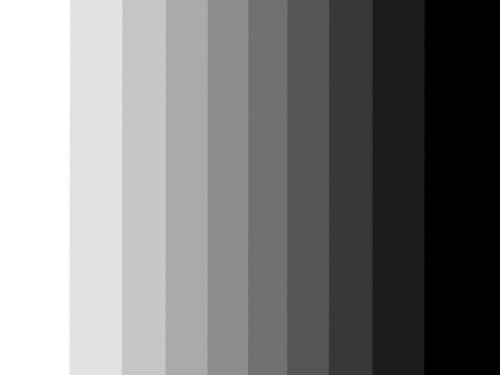
If color is not needed, it is always best to change your printing preferences to what is called "grayscale" or black and white. You still get a legible, quality document or image that uses much less ink and will extend the life of your cartridge.
- Go to the "Properties" or "Preferences" menu (depending on your printer).
- Click on "Grayscale" and press Save.
Use the print preview
Another trick to extend the life of ink cartridges is to take advantage of your print preview feature. All computers have this setting and it will provide you with an on-screen rendering of the page you are about to print before it is sent to the printer.
Double check
Using "Print Preview" gives you time to evaluate the page you are about to print so you don't waste ink by printing the wrong information. You can make any necessary changes before your job is sent to your machine.
Save job electronically

You may also decide that it is a much more convenient and environmentally friendly solution to save your work electronically as a PDF document that can easily be emailed to colleagues or distributed via services such as Dropbox. There are also programs that work with your desktop like a printer, but only produce PDF documents for easy storage. Using electronic documents extends the life of your ink cartridge as you will only have to print when absolutely necessary.
Ignore low ink warnings
You should always try to ignore the first low ink warnings you receive from your printer. Just like your car's gas tank, there's always a little extra ink left when your printer's sensor first detects that you're approaching an empty state.
The sensor errs on the side of caution, although some customers believe that the printer's conservative estimates are driven by printer manufacturers' greed. While this may or may not be true, you are guaranteed to have more than enough ink after the warning to print at least another 100 pages. This doesn't mean that you shouldn't have a new cartridge on hand at the first indication that your current cartridge is low, but you shouldn't have to replace it until the quality of your printed pages has clearly declined.
It's obvious that your ink cartridges need to be replaced, as you'll see streaks, smears, or fading in your text and images.
Prevent nozzle clogging
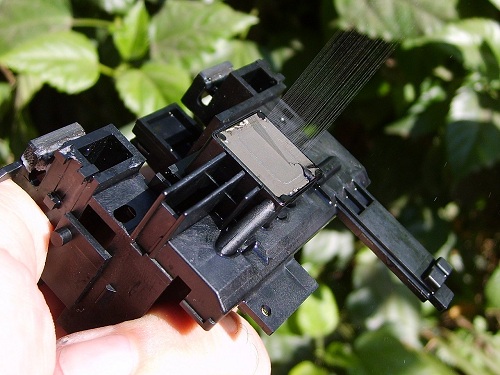
You can extend the life of ink cartridges simply by keeping your printer's nozzles clean and free of debris. You can tell when your nozzles are clogged because your documents will print with faint images and broken lines.
How to clean printer nozzles
You can unclog printer nozzles by soaking them in hot, soapy water until dried ink begins to run and drip off. Leave the nozzle in the water for a few minutes, then remove it. Using a paper towel or soft cloth, wipe the part clean and reinstall it in your printer. Then clean the printheads again by running the cleaning program on your machine.
- Open the control panel.
- Click on "Devices and Printers".
- Right click on the printer you are trying to clean and select "Properties".
- Choose the cleaning tab which may be called "Services", "Maintenance" or "Hardware".
- Select "Check Nozzles" to start the cleaning process.
After cleaning the nozzles, perform a test print of a single page to ensure there are no problems.
Changing fonts
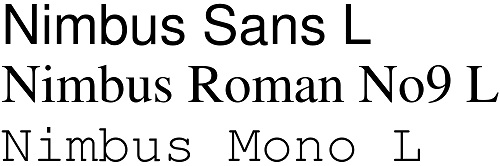
You can easily print more documents with the same amount of ink by changing fonts. Print the same thing in smaller letters and avoid fancy fonts with thick letters and numbers. Sometimes all you have to do is change the font from "Bold" to regular. Another alternative is to stick with fonts known for their low ink consumption, including Times New Roman, Arial and Helvetica.
Pay attention to image resolution and size
By adjusting the size and resolution of your images, your photos and graphics require less color ink, extending the life of your cartridges. This is easily managed in your printer settings.
What is DPI?
DPI, or "dots per inch" is similar to the pixels that produce a digital image on a screen. Resolution is the actual number of DPI found in a photo or graphic. The more DPI in a graphic, the more ink it takes to print it.
Changing the resolution
In most scenarios, photos and graphics require no more than 72 DPI for a laser or inkjet printer to print a decipherable replica. Sometimes printers are pre-programmed to go to 200-300 DPI, which is extremely unnecessary and a major waste of ink.
"Draft" or "Fast Normal" modes are equivalent to about 72 DPI and are best for casual printing. If you are using Photoshop or any other program that requires an increase in resolution, these settings can easily be changed for this purpose.
More cost savings
These are just a few of the ways you can extend the life of your cartridges and save on expensive ink and toner cartridges. Learning how to extend the life of ink cartridges and applying any of these tips will save you or your business money on printing costs.
If you want to save even more, shop at soscartouches.ca and choose from our selection of remanufactured and refurbished cartridges. We have cartridges for all printer models, and each one is backed by our soscartouches.ca guarantee. Take a look at our website to learn more.

